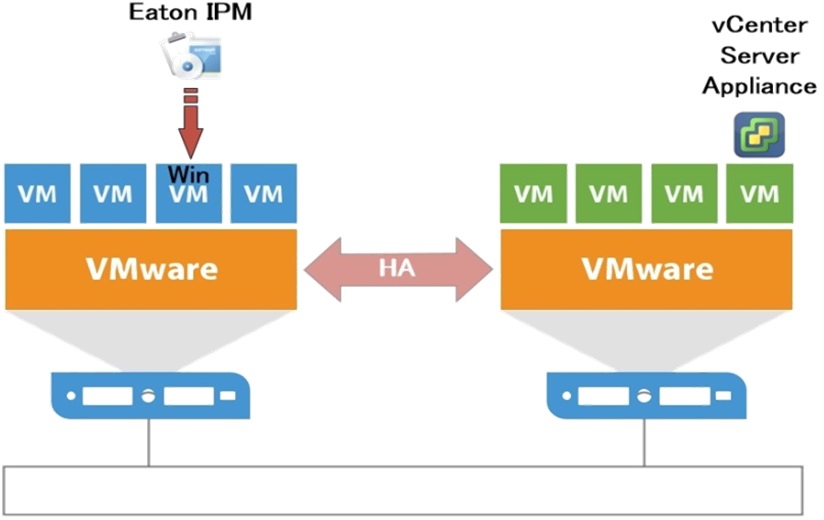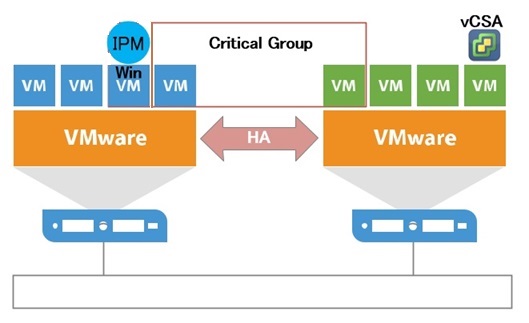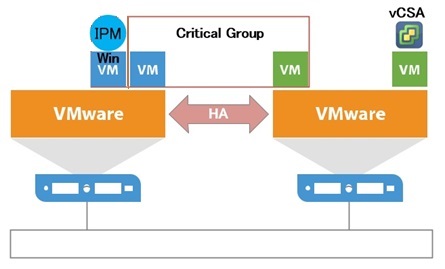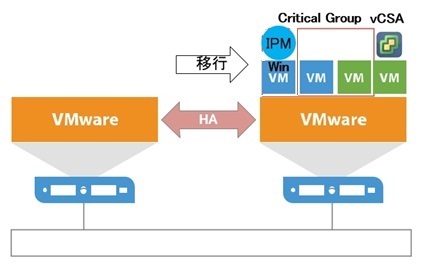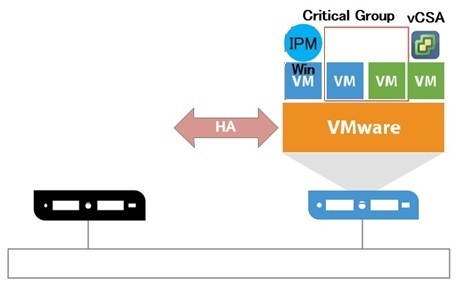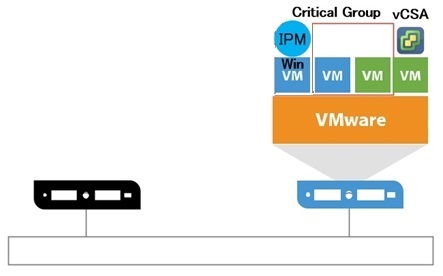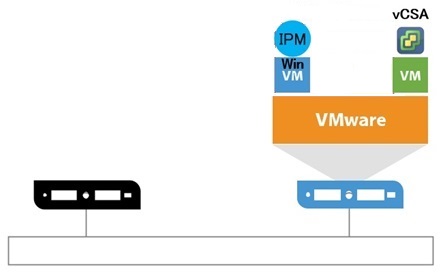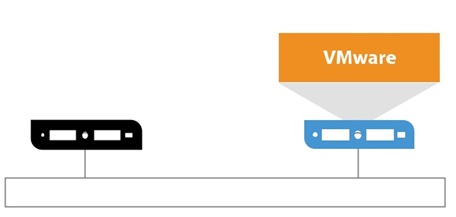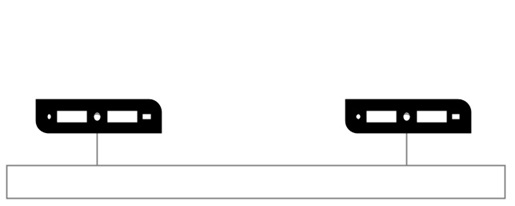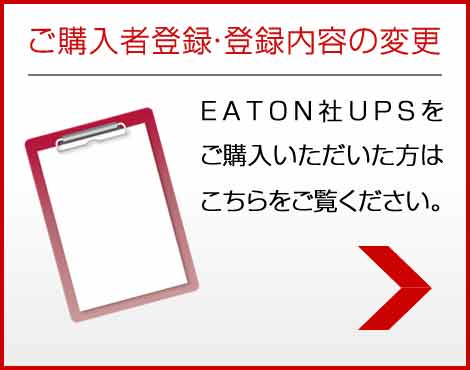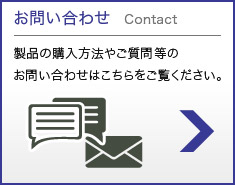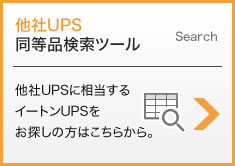インフラシャットダウンとは
IPMの新機能「インフラシャットダウン」は、vCenter Serverが仮想マシンとして存在するシステムを安全にシャットダウンします。シャットダウン処理中にHA構成を解除します。
vCenter ServerがWindows版の時は、vCenter ServerにIPMをインストールします。vCenter ServerがAppliance版の時は、任意のWindows仮想マシンにIPMをインストールします。
※インフラシャットダウン機能はシルバーライセンスが必要です。無償のベーシック版では設定できません。
確認済みVMwareバージョン
| VMware vSphere ESXi |
6.5 |
| 6.0 update 2 |
| 6.0 update 1 |
システム構成図
・VMware ESXi HA構成
・VMware vCenter Server Appliance
・Windows 仮想マシン 有
上記構成の時は、WindowsにIntelligent Power Manager(以下IPM)をインストールします。
※vCenter ServerがWindows版の時は、vCenter ServerにIPMをインストールして下さい。
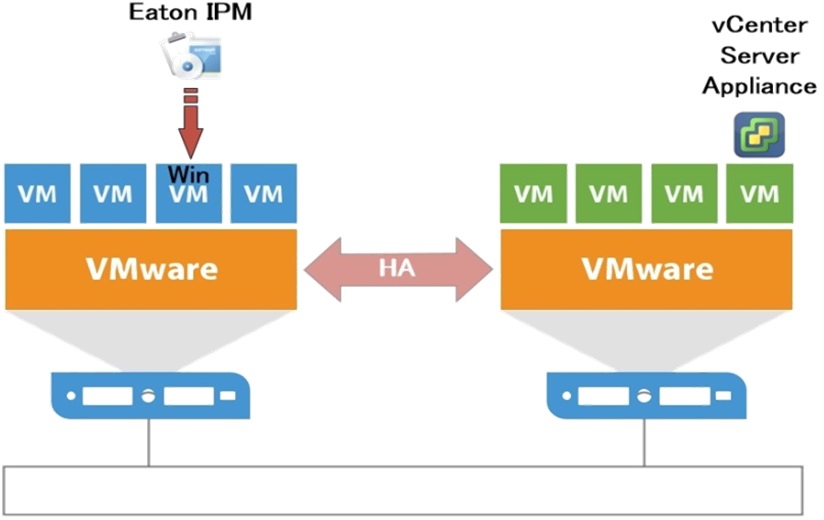
シャットダウンフロー(概要)
仮想マシンの中でも重要な仮想マシンを「Critical Group」に所属させます。
*注意* IPM仮想マシンとvCenter Serverは、Critical Groupに所属させないで下さい。
1.「Critical Group」以外の仮想マシン
2.「Critical Group」の仮想マシン
3.IPM仮想マシン、vCenter Server Appliance
4.VMware ESXiホスト
の順でシャットダウンします。
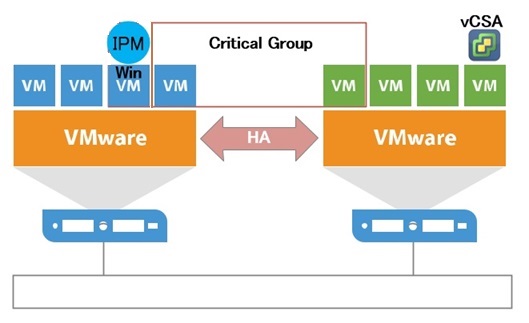
シャットダウンフロー(詳細)
1.停電から指定秒数で、vCSAとIPM仮想マシンとCritical Group以外の仮想マシンがシャットダウン
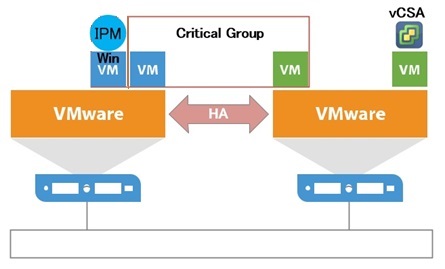
2.Critical Groupの仮想マシンとIPM仮想マシンをvCSAが存在するホストに移行
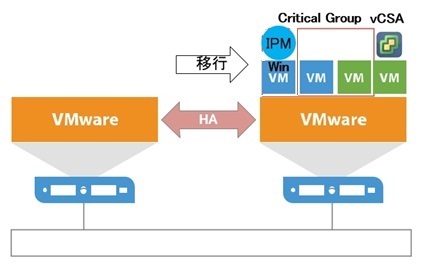
3.vCSAが存在するホストを残して、他のホストをシャットダウン
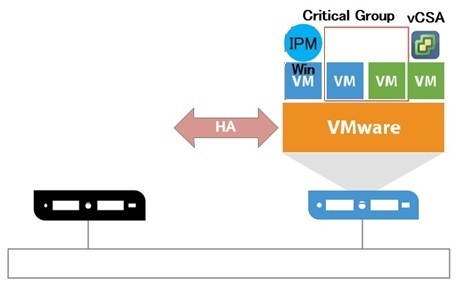
4.HA解除(同時に、ESXiの仮想マシン起動とシャットダウン機能が有効化)
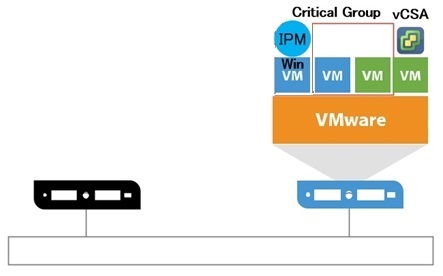
5.Critical Groupの仮想マシンをシャットダウン
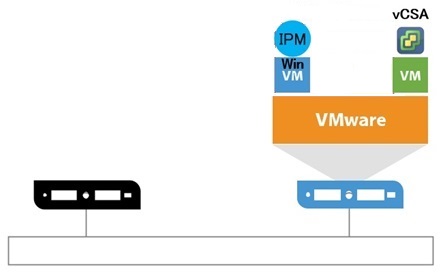
6.IPM仮想マシンとvCSAをシャットダウン
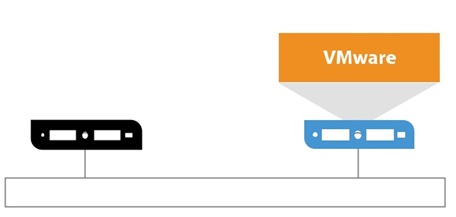
7.最後のホストをシャットダウン
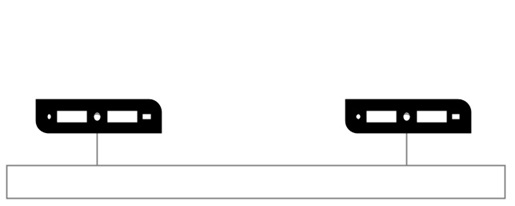
最後に
インフラシャットダウンの機能を紹介させて頂きました。
シルバーライセンス1つで、システム全体を安全にシャットダウンすることができます。
VMware ESXi環境の電源保護は、Eaton UPSと電源管理ソフトウェアIPMを提案させて頂きます。
構築エンジニアの方のために、実際のIPM設定手順を下記URLで紹介しております。
https://www.eaton-daitron.jp/techblog/5206.html
こちらもご一読願います。